Retail environments are becoming increasingly digital, with LED displays playing a vital role in attracting customers, reinforcing brand messaging, and delivering engaging content. However, choosing the right LED screen isn’t as simple as selecting the highest resolution or the brightest display.
For procurement teams, consultants, and technical sales professionals working with retail LED displays, key considerations go beyond just image quality. Factors such as energy efficiency, durability, servicing, and cost-effectiveness all impact the long-term value of an LED investment.
In this guide, we’ll explore six essential factors to consider when sourcing an LED display for retail applications. And, if you consider these, you will hopefully save yourself some money, and reduce your carbon footprint!
⸻
Reducing energy consumption isn’t just about lowering running costs—it also supports sustainability initiatives, a growing priority for retailers. Making sure you source the right technology and understanding how it will work for you long term should be high on your checklist.
Choosing the right pixel technology:
COB (Chip-on-Board) LED technology can cut energy consumption by up to 40% compared to the more traditional SMD (Surface-Mounted Device) LED displays, making it a smarter choice for indoor fine-pitch applications. It also has other benefits like increased durability, something we will cover in more detail below!
COB technology also reduces the amount of heat output from your display, pottentialy reducing air conditioning costs and making large volume spaces more comfortable for you customers.
Take a deeper dive into how these energy savings are made here>
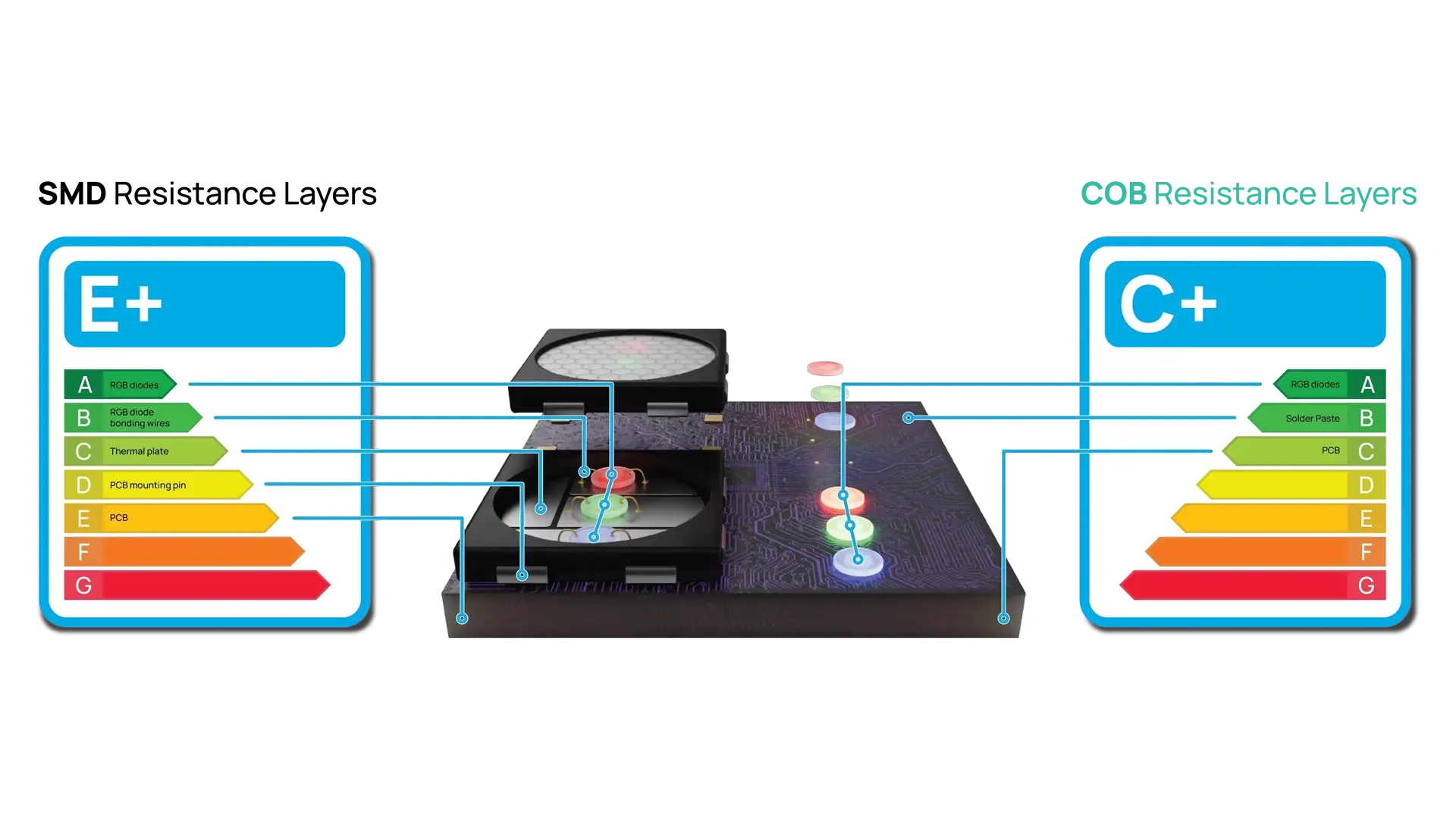
Reducing energy consumption when your screens are not in use:
Many LED screens still consume power when displaying “no” content (off/ black screen) —sometimes this can be up to 15% of their peak power usage! And those costs can really stack up over many years.

Innovations such as ECLIPSE eliminate this unnecessary energy drain, cutting black screen power usage to zero.
Choosing energy-efficient LED technology not only reduces electricity bills but also strengthens a retailer’s environmental credentials, an increasingly important factor in consumer decision-making.
⸻
It’s easy to assume that smaller/ tighter pixel pitch always equals better quality, but in many cases, retailers end up over-investing in unnecessary resolution. Us humans are always in pursuit of the very best and latest, but believe us when we say, it is not always needed!
More pixels can bring several downsides:
Increased energy consumption – A higher pixel count demands more power.
Higher failure risk – More LEDs mean more potential points of failure and maintenance costs.
Higher content production costs – Ultra-high-resolution content requires larger budgets to produce.
Playback and storage challenges – Higher resolutions demand more powerful (and costly) media players, increase file transfer times and upload complexity.

Rather than defaulting to the smallest pixel pitch, consider viewing distance and content type. In many retail environments, a slightly larger pixel pitch can provide the same visual impact while reducing costs and complexity. Paired with well-designed content and good understanding of viewing distances vs target audience can reduce project costs, significantly!
⸻
Retail displays are being installed at ground level more often than ever before, making them vulnerable to accidental or intentional damage. We’ve all seen damaged pixels on screens in shopping centres, service stations, and airports—a common issue with traditional SMD (surface mount diode) LED displays.
Thankfully, newer technologies offer greater durability:
A layer of epoxy resin encapsulates the LEDs, making them resistant to impact, dust, and liquid splashes. GOB is available on all SMD displays as an optional upgrade.
Find out more here>
Easier maintenance – Unlike traditional SMD screens in their raw form, which often require compressed air for dust removal (a process that can be quite painstaking, particularly is screens are in hard to reach places) SMD with GOB can simply be wiped clean or removed with a duster. GOB also reduces the speed at which dust can build up, reducing the number of screen cleans needed.
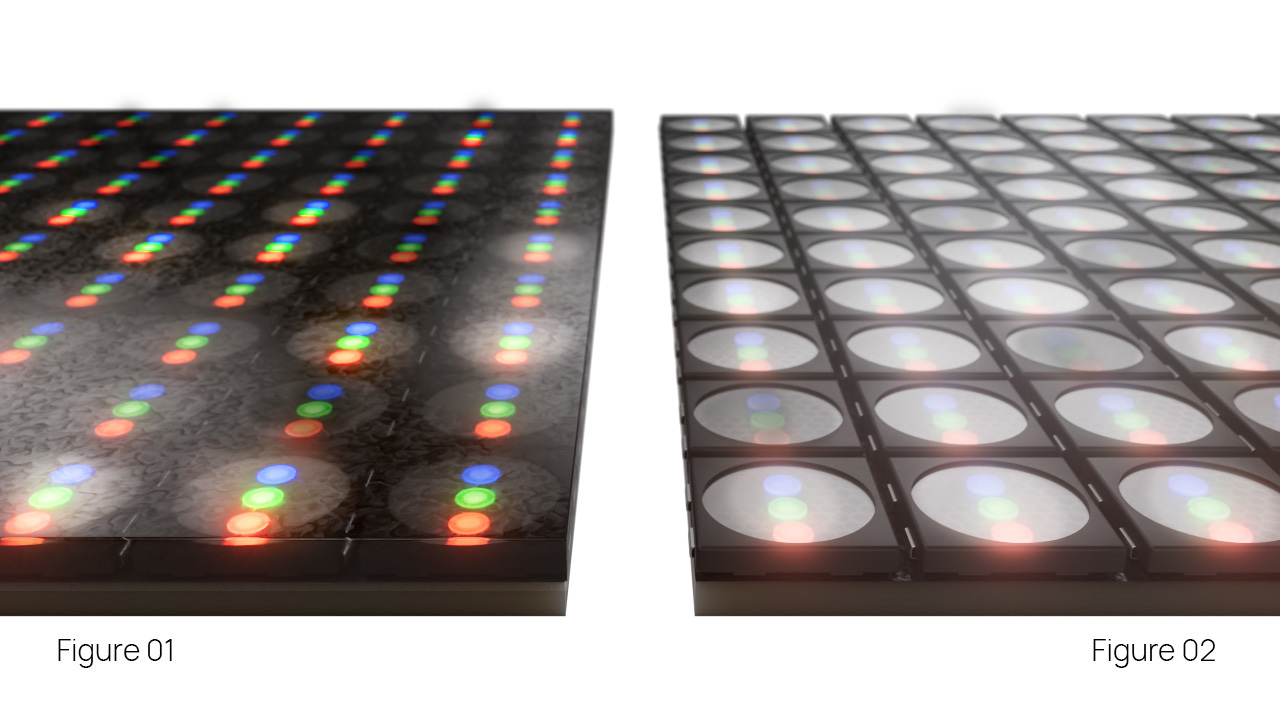
Figure 01 - SMD with GOB Vs Figure 02 - SMD in raw form
By choosing GOB or COB technology, retailers can dramatically reduce the risk of screen damage and costly repairs.
GOB is an optional extra on all SMD LED displays, but we highly recommend it for almost any install, not just in retail but across multiple industries. Our sales teams typically offer it as standard and make our customer aware of the benefits, they can choose to remove from the specification if they wish!
⸻
One of the biggest challenges during LED installation is pixel damage. When working with traditional SMD displays (without GOB) even the most skilled installers can’t completely avoid pixel damage, and this is more likely to occur the smaller the pixel pitch is.
It is important to remember, that pixels damaged during installs are often not covered under warranty, so reducing this risk should be high on your agenda!
The smaller the pixel pitch, the easier it is to damage the LEDs during handling and installation (when in their raw form wihtout GOB).
GOB and COB technologies significantly reduce this risk of accidental damage during install and handling, ensuring a smoother, stress-free installation process with fewer failures or warranty/ non warranty disputes.
Even after installation, pixel-related issues can arise over time, particularly in the first few weeks of the screen “bedding in”. Pixel related issues (non-physical damage) can often be due to dry solder joints, where the pixel package connections to the PCB fail, this can result in an entire pixel failing, or one of the RGB diodes not working.
The resin application in GOB and COB displays helps stabilise pixels, reducing the likelihood of dry joints and pixel failures.
Lower failure rates = less downtime and reduced maintenance costs for retailers.
⸻
LED displays come in a variety of brightness levels, suitable for both indoor and outdoor retail applications. However, many LED screens are left at a fixed brightness level, which isn’t always ideal.

From our own experience, most of our indoor fine pitch products have a max nit output of 800-1000 nits, we very rarely leave an install with a screen set to max brightness!. Often it is set to 50/60% percent, and where possible we use an ambient light sensor to give the client the best experience/ performance.
Energy savings – Adjusting brightness based on ambient light reduces power consumption.
Extends pixel lifespan – Lower brightness levels reduce stress on the LEDs, increasing longevity.
Better visual experience – A dynamically adjusted display is more comfortable on the eye.
Common mistakes in retail : Shop windows & atrium displays or areas affected by changing ambient light
Many retailers overlook dynamic brightness controls for shop windows and atriums, where light conditions vary significantly throughout the day or time of year.

An ambient light sensor can automate screen brightness depending on the displays exposure to natural light, unlocking all the above benefits.
Brightness can also be controlled via RS232 & IP commands for more precise adjustments. E.g daytime vs nightime settings.
You can also set brightness schedules in Novastar & Colorlight processors.
Note: Not all LED processors support ambient light sensors, so discuss this with your supplier beforehand if this is a feature you wish to utilise.
⸻
Modern LED displays are far more serviceable than ever before, with front or rear designs allowing for quick and easy maintenance.
Front serviceability means that LED modules, power supplies, and receiving cards can be swapped in minutes, or even seconds, depending on the issue.
Ribbon cables should be avoided in most fixed installations – These are outdated, adding unnecessary complexity to installation and servicing. Typically, ribbon cables are still being used to reduce production costs, a saving that rarely gets passed on to the end user!
Note: Some bespoke curved indoor screens and outdoor billboard screens still use ribbon cables, but for standard indoor fine-pitch installs, this technology has moved on, so make sure you are sourcing the latest technologies!
Digital kiosks are a great example of how LED’s modular design and front serviceability make servicing easier.
LCD kiosks require two or three engineers to replace a failing screen, not to mention logistics and transportation challenges for the replacement unit.
In contrast, our AEGIS high-bright LED kiosk can be serviced by a single engineer in minutes, with nothing more than a backpack’s worth of tools!

⸻
Sourcing the right LED display for a retail environment requires a careful balance of performance, cost, and long-term reliability.
When evaluating LED options, procurement teams and integrators should prioritise:
✅ Energy efficiency – Reducing running costs and improving sustainability.
✅ The right pixel pitch – Avoid overpaying for unnecessary resolution.
✅ Durability – Protecting the display from high-traffic wear and tear.
✅ Reliability – Reducing failures during and after installation.
✅ Brightness control – Optimising for energy savings and display longevity.
✅ Serviceability – Ensuring easy maintenance for minimal downtime.
By keeping these key factors in mind, retailers can make informed decisions that maximise impact while keeping operational costs under control